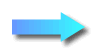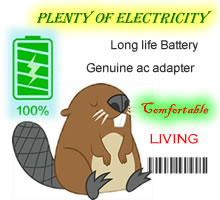> Laptop Battery > ASUS Laptop Battery >Battery For ASUS FZ50VW-56C96PB1 FZ50VW-56C96PB1 Battery, CAD$44.80 Batteries For ASUS FZ50VW-56C96PB1 Laptop Computer
New And High Quality CAD$44.80 ASUS FZ50VW-56C96PB1 Battery For Laptop Computer, Genuine / Replacement ASUS FZ50VW-56C96PB1 Notebook Computer Batteries With FZ50VW56C96PB1 Good Battery Cells, We Can Fast Shipping It In Canada
This FZ50VW-56C96PB1 battery, ASUS FZ50VW-56C96PB1 battery, computer battery FZ50VW-56C96PB1, ca laptop battery can fast ship to Canada Toronto, CALGARY, Montreal, Ottawa, Edmonton, MISSISSAUGA, Vancouver, Winnipeg, Laval, QUEBEC, London, Victoria, Markham, Brampton, Oakville, Gatineau, Richmond, Hill, Surrey, Scarborough, Kitchener, Burlington, Hamilton, Saskatoon, North York, Waterloo, Windsor, Milton, Burnaby, Oshawa, Richmond, Guelph, Regina, North Vancouver, Thornhill, Sherbrooke, Kingston, Coquitlam, Halifax, Etobicoke, WHITBY, CAMBRIDGE, Kelowna, Kanata, Barrie, Nanaimo ...
![]() ( Canada Post Default )
( Canada Post Default )
Genuine ASUS FZ50VW-56C96PB1 Battery For laptop 48Wh, 15V, Black , Li-ion
 Share This Item
Share This Item| Battery ID: | NAAA41N142448WHB4 |
| Battery Description: | Battery For FZ50VW-56C96PB1 |
| Battery Type: | Rechargerable Li-ion Battery |
| Battery Volt: | 15V |
| Battery Capacity: | 48Wh |
| Battery Color: | Black |
| Battery Cells: | Grade A, 4 Cells |
| Condition: | Original / Genuine Battery - 1 Year Warranty |
| Buy Note: | For correct laptop battery, Pls carefully check original battery's shape, model, volt, interface location, fixed screw hole location, number of wires... |
1 Year warranty Fast Shipping 30 Days Money Back
Fast Shipping in Canada
Add to cart---->Fill Shipping Information ---->Check out ---->Finish Order
https://www.ca-laptop-batteries.com/battery-pack-for-asus-fz50vw-56c96pb1-laptop-160601.html#2781
Compatibility Of This FZ50VW-56C96PB1 Laptop Battery
This FZ50VW-56C96PB1 Laptop Battery Compatible Follow Original Battery Number:ASUS
0B110-00350000, 0B110-00350100, A411424, A41N1424
This FZ50VW-56C96PB1 Laptop Battery Can Work With Follow Laptop:
ASUS
FX-Plus, FX-Plus4200, FX-PLUS4720, FX-PRO, FX-PRO6700, FX50, FX50JK, FX50JK4200, FX50JK4710, FXPlus, FXPlus4200, FXPLUS4720, FXPRO, FXPRO6700, FZ50V, FZ50VL, FZ50VW, FZ50VW-56C96PB1, FZ50VW-NS51, FZ50VX, FZ50VX-56A95CB1, FZ50VX-76A95SB1, FZ50VX-76B95CS2, FZ50VX-WS74, G552VX, GL552, GL552J, GL552JX, GL552V, GL552VW, ROG FX-PLUS, ROG FXPLUS, ROG G552VW-DM262T, ROG G552VW-DM272T, ROG G552VX-DM358T, ROG GL552, ROG GL552J, ROG GL552JX, ROG GL552JX-CN009H, ROG GL552JX-CN029D, ROG GL552JX-CN090D, ROG GL552JX-CN154H, ROG GL552JX-CN155H, ROG GL552JX-CN156H, ROG GL552JX-CN182H, ROG GL552JX-CN228D, ROG GL552JX-CN316T, ROG GL552JX-CN335T, ROG GL552JX-CN369D, ROG GL552JX-DM019D, ROG GL552JX-DM033H, ROG GL552JX-DM072H, ROG GL552JX-DM079H, ROG GL552JX-DM085H, ROG GL552JX-DM087D, ROG GL552JX-DM088H, ROG GL552JX-DM144D, ROG GL552JX-DM144H, ROG GL552JX-DM165H, ROG GL552JX-DM174H, ROG GL552JX-DM188D, ROG GL552JX-DM264H, ROG GL552JX-DM269T, ROG GL552JX-DM285T, ROG GL552JX-DM291D, ROG GL552JX-DM292D, ROG GL552JX-DM343T, ROG GL552JX-DM356D, ROG GL552JX-DM390T, ROG GL552JX-XO083D, ROG GL552JX-XO083H, ROG GL552JX-XO093D, ROG GL552JX-XO139D, ROG GL552JX-XO305D, ROG GL552JX-XO345T, ROG GL552V, ROG GL552VL, ROG GL552VL-0023B6700HQ, ROG GL552VL-CN028T, ROG GL552VL-CN044D
ASUS FZ50VW-56C96PB1 Replacement Battery 2600mAh 15V Black Li-ion
 Share This Item
Share This Item| Battery ID: | NASA41N142439WHB4O |
| Battery Description: | Battery For FZ50VW-56C96PB1 |
| Battery Type: | Rechargerable Li-ion Battery |
| Battery Volt: | 15V |
| Battery Capacity: | 2600mAh |
| Battery Color: | Black |
| Battery Cells: | Grade A, 4 Cells |
| Condition: | Brand New, Replacement Battery, 1 Year Warranty |
| Buy Note: | For correct laptop battery, Pls carefully check original battery's shape, model, volt, interface location, fixed screw hole location, number of wires... |
1 Year warranty Fast Shipping 30 Days Money Back
Fast Shipping in Canada
Add to cart---->Fill Shipping Information ---->Check out ---->Finish Order
https://www.ca-laptop-batteries.com/battery-pack-for-asus-fz50vw-56c96pb1-laptop-160601.html#2962
Compatibility Of This FZ50VW-56C96PB1 Laptop Battery
This FZ50VW-56C96PB1 Laptop Battery Compatible Follow Original Battery Number:ASUS
0B110-00350000, 0B110-00350100, 0B11000350000, 0B11000350100, A411424, A41N1424
This FZ50VW-56C96PB1 Laptop Battery Can Work With Follow Laptop:
ASUS
FX-Plus, FX-Plus4200, FX-PLUS4720, FX-PRO, FX-PRO6700, FX50, FX50JK, FX50JK4200, FX50JK4710, FXPlus, FXPlus4200, FXPLUS4720, FXPRO, FXPRO6700, FZ50V, FZ50VL, FZ50VW, FZ50VW-56C96PB1, FZ50VW-NS51, FZ50VX, FZ50VX-56A95CB1, FZ50VX-76A95SB1, FZ50VX-76B95CS2, FZ50VX-WS74, G552VX, GL552, GL552J, GL552JX, GL552V, GL552VW, P2430 UA, P2430UA, ROG FX-PLUS, ROG FXPLUS, ROG G552VW-DM262T, ROG G552VW-DM272T, ROG G552VX-DM358T, ROG GL552, ROG GL552J, ROG GL552JX, ROG GL552JX-CN009H, ROG GL552JX-CN029D, ROG GL552JX-CN090D, ROG GL552JX-CN154H, ROG GL552JX-CN155H, ROG GL552JX-CN156H, ROG GL552JX-CN182H, ROG GL552JX-CN228D, ROG GL552JX-CN316T, ROG GL552JX-CN335T, ROG GL552JX-CN369D, ROG GL552JX-DM019D, ROG GL552JX-DM033H, ROG GL552JX-DM072H, ROG GL552JX-DM079H, ROG GL552JX-DM085H, ROG GL552JX-DM087D, ROG GL552JX-DM088H, ROG GL552JX-DM144D, ROG GL552JX-DM144H, ROG GL552JX-DM165H, ROG GL552JX-DM174H, ROG GL552JX-DM188D, ROG GL552JX-DM264H, ROG GL552JX-DM269T, ROG GL552JX-DM285T, ROG GL552JX-DM291D, ROG GL552JX-DM292D, ROG GL552JX-DM343T, ROG GL552JX-DM356D, ROG GL552JX-DM390T, ROG GL552JX-XO083D, ROG GL552JX-XO083H, ROG GL552JX-XO093D, ROG GL552JX-XO139D, ROG GL552JX-XO305D, ROG GL552JX-XO345T, ROG GL552V, ROG GL552VL, ROG GL552VL-0023B6700HQ
ASUS FZ50VW-56C96PB1 Battery | FZ50VW-56C96PB1 battery laptop | ASUS battery FZ50VW-56C96PB1 | FZ50VW-56C96PB1 computer battery | ASUS replacemetn battery FZ50VW-56C96PB1 | ASUS Laptop Battery
Question about FZ50VW-56C96PB1 laptop battery ( From internet ):
Why do FZ50VW-56C96PB1 laptop batteries degrade so fast?
The more you use your FZ50VW-56C96PB1battery the quicker it loses its "charge." Batteries have a limited number of "cycles" (or charges and discharges). This number used to be in the low 100s about five years ago, but is now reaching the point of almost 1000.
Honestly, if you use your battery regularly, I would expect it to lat as long as yours has. It's sort of just the expense involved with using a laptop regularly. Think of it like your car: Parts wear out.
It's a problem that scientists have struggled to solve because they couldn't figure out what was causing such sudden and rapid battery deterioration.
But now researchers at the US Department of Energy have identified why rechargeable batteries lose their ability to hold a charge over time.
Working with lithium-ion batteries, which are the most commonly used type of battery in consumer devices, the researchers were able to map their charge and discharge process down to a few billionths of a metre to find exactly how degradation occurs.
Their research appears in a pair of studies published by Nature Communications, and according to Matt Safford at Smithsonian Magazine, two main culprits in battery degradation were identified:
"The first: microscopic vulnerabilities in the structure of the battery material steer the lithium ions haphazardly through the cell, eroding the battery in seemingly random ways, much like rust spreads across imperfections in steel.
In the second study, focused on finding the best balance between voltage, storage capacity and maximum charge cycles, researchers not only found similar issues with the ion flow, but also tiny accumulations of nano-scale crystals left behind by chemical reactions, which cause the flow of ions to become even more irregular after each charge."
Running batteries at higher voltages also led to more ion path irregularities, and thus a more rapidly deteriorating battery."
We should expect to replace FZ50VW-56C96PB1 laptop battery every 1-2 years. If it lasts longer, that's great, but I would anticipate replacing it around then.
How do I check whether FZ50VW-56C96PB1 laptop battery is dead or not?
- Press F8 when booting up your FZ50VW-56C96PB1 laptop.
- At the bottom after the booting options, there will be a system diagnostics.
- After selecting that, your system will automatically check the proper working of every part (hardware) of your laptop.
- That should do it. To be safe, try disconnecting and then connecting the battery again before the diagnostics.
ASUS Battery by laptop model :ASUS Laptop Battery >>