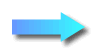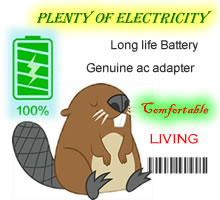> Ac Adapters
> MEDION AC Adapter
> AKOYA P9613 AC Adapter Canadian AKOYA P9613 AC /DC Adapter Charger CAD$Coming soon!
Canada CAD$Coming Soon! Genuine / Original AKOYA P9613 Power Adapter For MEDION Laptop, Notebook, Computer, LCD / LED Monitor, TV, Ultrabook, ToughBook, Gaming PC, Tablet..., Canada MEDION AKOYA P9613 Ac Adapters Charger With Fast Shipping And Tracking Number
| Image | Output Volt | Current | Max Power | Tip Size | Tip Note | Price | Adapter Code |
|---|---|---|---|---|---|---|---|
| 19V | 7.1A | 135W | 5.5 x 2.5mm | Coming soon! | FSP19V7.1A135W-5.5x2.5mm-Switching |
![]() ( Canada Post Default )
( Canada Post Default )
MEDION AKOYA P9613 ac adapter, 19V 7.1A AKOYA P9613 Notebook power adapter FSP19V7.1A135W-5.5x2.5mm-Switching
 Canadian AKOYA P9613 AC /DC Adapter Charger CAD$Coming soon!, 19V, 7.1A , FSP19V7.1A135W-5.5x2.5mm-Switching
Canadian AKOYA P9613 AC /DC Adapter Charger CAD$Coming soon!, 19V, 7.1A , FSP19V7.1A135W-5.5x2.5mm-Switching1 Year Warranty
Free Shipping In CA
![]() Ask a Question
Ask a Question  Share This Item
Share This Item
Package Include:
1 AC adapter + 1 CA Power Cord ( Default )
Free Shipping In CA
| Adapter Code: | FSP19V7.1A135W-5.5x2.5mm-Switching |
| Model: | AKOYA P9613 |
| Ac InPut: | 100-240V~2A 50-60Hz |
| DC Out Put: | 19V |
| Out Put Current: | 7.1A |
| Max Power: | 135W |
| Original: | Yes |
| Tip Size: | 5.5 x 2.5mm |
Informaton for AKOYA P9613 ac adapter
AKOYA P9613.
Canada CAD$Coming soon! genuine / original AKOYA P9613 power adapter for MEDION laptop, notebook, computer, LCD / LED monitor, TV, Ultrabook, ToughBook, gaming PC, tablet..., Canada MEDION AKOYA P9613 ac adapters charger with fast shipping and tracking number
Tags: AKOYA P9613 ac adapter, MEDION AKOYA P9613 ac adapter, AKOYA P9613 charger, ac adapter, genuine
Question about AKOYA P9613 laptop ac Adapter ( From internet ):
How do you fix a laptop charger that won't work?
Can be, but not limited to these conditions: 1) Charger is bad / dead. 2) Charger cord have internal disconnection (2 seperate parts). 3) Laptop Charging Port have some loose connection/issues. 4) Battery needs to change. 5) Different brand charger used. 6) May be there is no power in the socket you connected.
If my laptop is rated "19.5V - 3.34A / 4.62A", should I buy a 65W or a 90W AC adapter?
Wattage is Volts x Amps, but there’s more to it than this.
Excessive voltage can damage your device, but excessive amperage won’t (the device will only draw as many amps as it needs)
Therefore, you need to ensure that the charger you get is 19.5V. The issue then is, does your specific laptop use the 3.34amps or the 4.62? If you aren’t sure and cost is the same, just go for the higher amperage (therefore wattage) one. As long as the volts are correct, you wont damage the device.
I have a couple of Lenovo laptop with similar ratings and also 2 adapters available.
The reason is probably size and weight for portable vs. fixed location use - using a smaller adapter will enable CPU throttling and a couple of other power management features thereby reducing heat dissipation.
If size and weight of the adapter and added computer heat makes no difference to you, then buy the larger one and your computer will be able to operate at full performance.
"AKOYA P9613","MEDION AKOYA P9613 Adapter", "AKOYA P9613 laptop ac adapter", "MEDION Notebook Computer Adapter AKOYA P9613", "AKOYA P9613 charger", "MEDION Notebook power Supply AKOYA P9613"