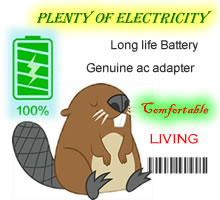> Laptop Battery
> TOSHIBA Battery
> PA3817U-1BRS Laptop Batteries 7800mAh PA3817U-1BRS Battery, Canada Li-ion Rechargeable 7800mAh TOSHIBA PA3817U-1BRS Batteries
Canada New PA3817U-1BRS Battery, Sale Price CAD$66.55, Li-ion 10.8V 7800mAh Black PA3817U-1BRS Battery For TOSHIBA Laptop Computer, Notebook, Ultrabook, ToughBook, Gaming PC, Tablet... Fast Shipping And 1 Year Warranty
This PA3817U-1BRS Battery, Canada Li-ion Rechargeable 7800mAh TOSHIBA PA3817U-1BRS Batteries Can Fast Ship To Canada Toronto, CALGARY, Montreal, Ottawa, Edmonton, MISSISSAUGA, Vancouver, Winnipeg, Laval, QUEBEC, London, Victoria, Markham, Brampton, Oakville, Gatineau, Richmond, Hill, Surrey, Scarborough, Kitchener, Burlington, Hamilton, Saskatoon, North York, Waterloo, Windsor, Milton, Burnaby, Oshawa, Richmond, Guelph, Regina, North Vancouver, Thornhill, Sherbrooke, Kingston, Coquitlam, Halifax, Etobicoke, WHITBY, CAMBRIDGE, Kelowna, Kanata, Barrie, Nanaimo...
PA3817U-1BRS, TOSHIBA PA3817U-1BRS Battery https://www.ca-laptop-batteries.com/rechargeable-toshiba-pa3817u-1brs-battery-m-30084-1806.html![]() ( Canada Post Default )
( Canada Post Default )
 PA3817U-1BRS Battery, Canada Li-ion Rechargeable 7800mAh TOSHIBA PA3817U-1BRS Batteries, 7800mAh, 10.8V, Black , Li-ion1 Year warrantyFast Shipping 30 Days Money Back
PA3817U-1BRS Battery, Canada Li-ion Rechargeable 7800mAh TOSHIBA PA3817U-1BRS Batteries, 7800mAh, 10.8V, Black , Li-ion1 Year warrantyFast Shipping 30 Days Money Back![]() Ask a Question
Ask a Question  Share This Item
Share This Item
| Battery ID: | NTBPA3636U6600B9 |
| Battery Name: | PA3817U-1BRS Battery |
| Battery Type: | Rechargerable Li-ion Battery |
| Battery Volt: | 10.8V |
| Battery Capacity: | 7800mAh |
| Battery Color: | Black |
| Battery Weight: | 500g |
| Battery Cells: | Grade A, 9 Cells |
| Condition: | Brand New, Replacement Battery, 1 Year Warranty |
| Buy Note: | For correct laptop battery, Pls carefully check original battery's shape, model, volt, interface location, fixed screw hole location, number of wires... |
TOSHIBA PA3817U-1BRS Replacement Battery 7800mAh 10.8V Black Li-ion
| Quantity | 2-4 | 5-9 | 10-19 | 20-49 | 50+ |
| Discount | 5% | 8% | 10% | 12% | 15% |
- In Stock
- Original price: CAD$ 84.24
- Today's Price:
CAD$ 66.55( Updated: Apr 2025 In stock) - You Save: CAD$ 17.69
- No need to register account in our site.
- An email include order detais will be sent out after checked out.
- Tracking order is easy: with order id and email address, You can get the delivery time, the Tracking Number, the Tracking Url on our site any time . (Tracking order >>)
- We accept payment: Debit Card, Credit Card, Paypal Credit, Paypal Account, Visa, Mastercard,JCB...
- Customer can get money back if didn't receive this PA3817U-1BRS Battery.
Compatibility Of This PA3817U-1BRS Battery
TOSHIBA
PA3634U-1BAS, PA3634U-1BRS, PA3635U-1BAM, PA3635U-1BRM, PA3636U-1BAL, PA3636U-1BRL, PA3638U-1BAP, PA3728U-1BAS, PA3728U-1BRS, PA3817U-1BAS, PA3817U-1BRS, PA3818U-1BRS, PA3819U-1BRS, PABAS117, PABAS118, PABAS178, PABAS228, PABAS230
This PA3817U-1BRS Laptop Battery Can Work With Follow Laptop:
TOSHIBA
Dynabook CX/45F, Dynabook CX/45G, Dynabook CX/45H, Dynabook CX/45J, Dynabook CX/47F, Dynabook CX/47G, Dynabook CX/47H, Dynabook CX/47J, Dynabook CX/48F, Dynabook CX/48G, Dynabook CX/48H, Dynabook SS M52 220C/3W, Dynabook SS M52 253E/3W, Equium U400 Series, Equium U400-124, Equium U400-145, Equium U400-146, Portege M800, Portege M800 Series, Portege M800-101, Portege M800-105, Portege M800-106, Portege M800-10A, Portege M800-10C, Portege M800-10D, Portege M800-10N, Portege M800-10V, Portege M800-10W, Portege M800-113, Portege M800-116, Portege M800-701, Portege M801, Portege M802, Portege M803, Portege M805, Portege M806, Portege M807, Portege M808, Portege M810, Portege M819, Portege M820, Portege M821, Portege M822, Portege M823, Portege M825, Portege M830, Satellite L310, Satellite L310 Series, Satellite L311, Satellite L312, Satellite L315, Satellite L317, Satellite L322, Satellite L323, Satellite L510, Satellite L510-015, Satellite L515 Series, Satellite L515-S4925, Satellite L515-S4928, Satellite L515D Series, SATELLITE L650, Satellite M300 Series, Satellite M300-600, Satellite M300-700-R, Satellite M300-900, Satellite M300-J00, Satellite M300-ST3401, Satellite M300-ST3402, Satellite M300-ST3403, Satellite M300-ST4060, Satellite M301, Satellite M302, Satellite M305 Series, Satellite M305-S4815, Satellite M305-S4819, Satellite M305-S4820, Satellite M305-S4822, Satellite M305-S4826, Satellite M305-S4835, Satellite M305-S4848
Question about PA3817U-1BRS laptop battery ( From internet ):
If a laptop is always plugged in and charging, what is the effect on the PA3817U-1BRS battery?
It will not damage your PA3817U-1BRS battery.
It will shorten its life though, but there is nothing practical you can do about it.
Lithium Ion batteries age in two ways, one is through what is termed "Calendar Life" and the other is Cycle life. Here is what you need to understand about both:
Calendar life - the time spent at a given state of charge (SOC) and a given temperature causes a loss of capacity and increase in internal resistance that is proportional to the square root of the time. Higher SOC imparts greater degradation. Higher temperature imparts greater degradation. Keeping your computer plugged in all the time with the battery ensures that the battery stays hot and charged as much as is possible. If nothing else, turn down the performance of the laptop when you don't need it to overperform so that it runs cooler.
Cycle life - while you might think that it makes sense to fully discharge the batteries, rather than put lots of little cycles into it, the opposite is true. Lots of little cycles do virtually nothing to the cells. 100% discharges are the bane of their existance.
So, the reality is, you could optimize battery life by keeping the battery about 50% charged, letting it discharge a bit and then recharging it, and if chargers allowed for it, floating them at a SOC that was not 100%. However, it is much much easier to just get on with life and use your laptop and not worry too much about this. Assume your battery costs you $1 a day. Put that much away for its replacement. When it is fine on the day you buy your next computer, you have now paid for that new computer, or a good size chunk of it.
If you take the PA3817U-1BRS battery out, it will not be stable and will likely get more dust inside.
What should you do if your old PA3817U-1BRS laptop battery is plugged in but not charging?
- Remove the power supply from the notebook.
- Remove the battery from the notebook.
- Inspect the battery for sign of possible damage to the battery, if there is any damage to the battery like a cracked casing o0r swelling replace the battery.
- Also inspect the contacts on the battery for signs of dirt or corrosion. If any dirt or corrosion is detected, use a cotton swab with alcohol to clean the contacts. Or, if the contacts are exposed and accessible, use s pencil eraser to clean the contacts. Use compressed air to clean any eraser particles. Do the same for the contacts for the battery in the notebook itself.
- Re-install the battery, then re-attach the power supply and see if the battery is charging now.
If the battery is charging, you may want to check the manufacturers support site and see if they have a utility to check your battery. (Not all manufactures may have them, I know that HP does for at least some for their notebooks.)
If you want a long life PA3817U-1BRS Battery, just to buy a new original PA3817U-1BRS Battery or higher capacity PA3817U-1BRS Battery. Beacuse genuine battery have original battery cells, higher capacity battery can work longer and reduce annual charge times.
- Need ' Dell WDX0R Battery '-------Just Seach with " WDX0R ".
- Need ' Battery For Toshiba Satellite L50-AT18W1 Laptop '-------Just Seach with " Satellite L50-AT18W1 ".
- Need ' ACER 19V 2.37A Adapter '-------Just Seach with "ACER19V2.37A" Or "ACER 19V 2.37A".
- Need 'Lenovo ADLX45NDC3A ac adapter '-------Just Seach with " ADLX45NDC3A ".
- Need 'Ac Adapter For MSI GL63 Laptop'-------Just Seach With " GL63 ".
- Need 'Ac Adapter For LG FLATRON E2442TC Monitor'-------Just Seach With " E2442TC ".
- Need 'Ac Adapter For Samsung HW-K430 SOUNDBAR'-------Just Seach With " HW-K430 ".
- Have item number( Model / PN )------Search with " Item number ( Model / PN ) ".
- Have Machine Model( Number / PN )------Search with " Machine Model ( Number / PN )".
- ' Brand ' is not needed when you search.

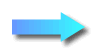 >
>